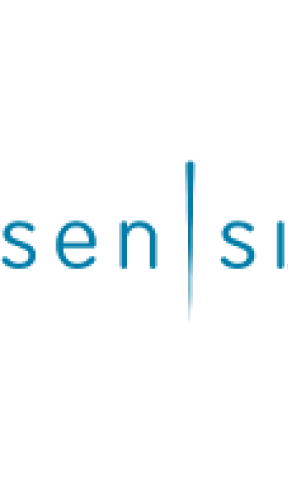Stream Conserve Smart Thermostat program.*
During a Stream Conserve energy event, your smart thermostat may automatically change settings to help you use less electricity and may reduce your energy bill.
Stream Conserve Smart Thermostat program?
It’s a Stream Energy program that helps you lower your energy use when demand is higher than average. When people start using more electricity than usual, Stream will hold a “Stream Conserve event.” You will even earn a $25 bill credit for enrolling.
If you’re in the program during an event, we may change your thermostat by no more than 4 degrees from its current setting.
Stream Conserve events can last up to 4 hours, but you can adjust the temperature since you’re always in charge.
All you have to do is sign up. We’ll take care of everything else, including updating your thermostat settings so you can conserve energy and see some potential savings.
![]()
A $25 bill credit for
signing up.
![]()
Lower energy use can create
smaller bills.
![]()
We’ll do everything
for you.
We have an easy three-step signup process. Make sure you have your Stream Energy account number ready before you begin.

Click “Sign Up” and submit a
completed form.

Use the portal to enroll your
smart thermostat.

Enjoy energy-saving thermostat settings during Stream Conserve events.
- What is the Stream Conserve Smart Thermostat program?
- With the Stream Conserve Smart Thermostat program, Stream Energy automatically adjusts the temperature settings on the smart thermostat in your home.
Periods of high electricity use or extreme temperatures are called “Stream Conserve Events.” When it’s time to reduce your electricity usage, you’ll receive essential notifications as your smart thermostat automatically adjusts to an optimal temperature. You just need to be enrolled the Stream Conserve Smart Thermostat program.
While Stream Conserve events could be 4 hours long, you’re always in charge of your thermostat settings. By shifting your thermostat as much as 4°, you can help reduce demand on the grid. Making small changes can potentially lower your electricity bill, help your local community and improve the environment. - What should I do to take part in the Stream Conserve Smart Thermostat program?
- You need an eligible smart thermostat sold by Honeywell Home, Sensi or Google Nest. You also need to be connected to Wi-Fi and have an active account with the app for your smart thermostat. Your smart thermostat must be connected to your home’s Wi-Fi in order for you to sign up for the Stream Conserve Smart Thermostat program. After you sign up, we will send you multiple notifications if a Stream Conserve event happens.
The smart thermostats eligible for this program include:
Google Nest- Nest Learning Thermostat (all generations)
- Nest Thermostat
- Nest Thermostat E
- VisionPRO 8000 with RedLINK Gateway
- VisionPro 8000 Smart
- 9000 Smart
- Prestige IAQ
- Wi-Fi FocusPRO 6000
- Wi-Fi 7-Day Programmable
- Wi-Fi 7-Day Programmable Touchscreen
- Wi-Fi Smart Thermostat
- Wi-Fi 9000
- T9 Pro Smart Thermostat
- T10 Pro Smart Thermostat
- T5+ Pro Smart Thermostat
- T6 Pro Smart Thermostat
- Round Smart Thermostat
Sensi- Sensi Smart Thermostat
- Sensi Lite Smart Thermostat
- Sensi Touch Smart Thermostat
- Sensi Touch 2 Smart Thermostat
- What happens during a Stream Conserve event?
- When an event happens, it typically occurs between 6 a.m. and 10 p.m. If this occurs, you’ll get notifications in several formats. This can depend on the type of thermostat you have.
Your event notifications are typically based on the type of thermostat in your home:- Google Nest: A gold gear shows up your Google Nest thermostat display, while your Nest app tells you about an Energy Rush Hour.
- Honeywell: On your Total Connect Comfort app, you’ll see a notification for an Energy Savings Event.
- Sensi: During an event, your Sensi thermostat will show “Active Savings Event” and the approximate time the event should end. You’ll see that same information on your Sensi app.
- Can I buy a smart thermostat from Stream Energy?
- Unfortunately, you can’t purchase smart thermostats from Stream Energy at the moment. However, you can buy eligible smart thermostats at these links:
- Could a Stream Conserve event happen at any time?
- Yes, Stream Energy can call a Stream Conserve event throughout the day and for several reasons, including power outages or serious weather events that require stabilizing the electric grid. In fact, multiple events can happen in one day, but you can always decide not to participate.
- Do I have to participate in every Stream Conserve event?
- No, you do not have to participate in every Stream Conserve event. While your smart thermostat can adjust your temperature settings to use less electricity and still provide comfort, you can still decide not to join the event on your terms.
To opt out of the event, simply change the temperature directly on your smart thermostat app or the screen. After the event, your thermostat will resume its normal schedule. - Are there any special perks for participating in the Stream Conserve Smart Thermostat program?
- Yes, you will get a one-time bill credit for enrolling in the Stream Conserve Smart Thermostat program.
- When will I receive the bill credit?
- Your Stream Energy account will show the bill credit within two billing cycles of your enrollment in the program.
- Will joining the Stream Conserve Smart Thermostat program impact my current electricity plan at all?
- No, it will not. Neither your enrollment in the Stream Conserve program nor your participation in a Stream Conserve event will change your current Stream Energy electricity plan.
- What if I don’t want to be in the Stream Conserve Smart Thermostat program? Can I cancel at any time?
- Yes. To end your enrollment in the Stream Conserve Smart Thermostat program, simply call Stream Energy at 1-800-MY-STREAM.
Disclaimers *Stream Energy electricity customers who enroll in Stream Conserve Smart Thermostat will receive a one-time $25 bill credit, which will be applied to the Stream Energy electricity account enrolled within 2 billing cycles. Not redeemable for cash; Stream Energy electricity account must be active at time of credit award to receive credit. Stream Energy reserves the right to discontinue or change this program without notice. Stream Energy is not affiliated with Google, Honeywell Home or Sensi or the products and services they market. Google Nest is a trademark of Google LLC. ©2025 Resideo Technologies, Inc. This product is manufactured by Resideo and its affiliates. The Honeywell Home trademark is used under license from Honeywell International, Inc. The Copeland and Sensi logos are service marks and trademarks of Copeland LP and Copeland Comfort Control LP.